Using an Open ID account at Livejournal
May. 12th, 2011 10:07 amWhat is Open ID?
Open ID is a way of telling a site you want to interact with this is me, over here on this other site, so now that you know who I am, you'll let me comment or log in, or do whatever that site might allow for Open ID users. A lot of sites you might have an account with act as source sites for an Open ID. Livejournal, Dreamwidth, InsaneJournal and services like Yahoo! and Google are just some of many that have this function built right into the account you may already have with those providers.
You are likely familiar with Open ID if you read or post at Dreamwidth a lot. You will see Open ID names attached to imported comments, to new comments, and you've likely seen links to tutorials on setting up an Open ID account to use on Dreamwidth.
What you don't see as much of, especially not in fannish locations, is Open ID used on Livejournal. You will see a growing number of people commenting with their Twitter or Facebook account names, and the farther you get from transformative works fandom and into professional authors' journals or other kinds of fandom activity, the more likely you are to see that.
Using Open ID at Livejournal
You might have used Open ID already to comment on other blogging platforms, and if you have, you know that it often is as simple as filling in the name or URL of your Open ID source account and away you go. Using an Open ID account to comment on Dreamwidth, Livejournal or LJ clone sites is a little more complex than that.
Livejournal is set up, as you know, for account holders to use. You can look at lots of things on LJ without an account, or while not logged into your account, and you can even comment anonymously sometimes, but the site is optimized for account holders and commenting is built around and within the journal and account structure.
What a lot of people don't realize about using Open ID at Livejournal is the fact that you are not commenting with Open ID, you are commenting with an Open ID account at Livejournal that you have already set up. Livejournal doesn't really use that terminology and they use different forms and screens than they do for regular account creation, but in effect, Open ID accounts are just a level of account with their own sets of privileges and limitations along with the Basic (free) and the Paid Accounts.
Is an Open ID Account at Livejournal Right for You?
With an Open ID account at Livejournal, you can have a friends list, comment on entries, read replies in your inbox, have some icons, and set up a profile with a birth date to allow you access to age-restricted entries. What you don't get is a journal.
If you don't want to have a journal at LJ, but do want to interact there, Open ID might be the way to go. If anyone clicks on the user name next to your comments they will arrive at whatever source site you chose to create the Open ID around. (Clicking on the Open ID icon next to your user name takes a reader to your LJ profile for your Open ID account.) So, if you do all your blogging at Dreamwidth and you use it as the source site to create an Open ID account at LJ, readers of your comments there can find where your posts are with a single click.
This is why I use Open ID at Livejournal. Even though I still have a Basic account there, commenting with it leads readers to a mostly empty journal with a big sticky post telling former readers and friends where to find my fic. That's not very friendly to new acquaintences, so I'd rather link them directly to where they can read my current posts, like this one, with one click.
There are some limitations to using an Open ID account. Links you put in comments are treated just like links in anonymous comments and aren't clickable.
ETA September 27, 2011: There is a known bug (but no known idea if it will get fixed) that prevents Open ID accounts that are members of communities from viewing members-only memories as they should be able to. If a community you follow uses the memories to organize information for members only, you might want to consider if this is a deal breaker.
How to Set Up an Open ID Account at Livejournal
If you want to have an Open ID account to use at Livejournal, the easiest approach is to make the account and chose your settings before you ever try to comment or post anywhere with the account.
1. Log in, in the same browser, to your account at Dreamwidth or wherever you want to source the Open ID account from.
2. Go to Livejournal and if you are logged in there to an existing account, log out. You should see a log in/account creations box like this:
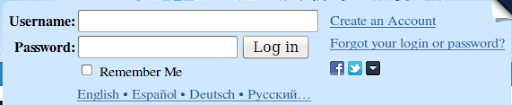
3. Do not try the Create an Account link. Look for the little drop-down arrow next to the Facebook and Twitter logos. Click it and you will see Open ID in the options. Click on that. You should be taken to a page with this form:

Make sure the form is open to the Open ID tab.
4. Enter the URL of your source account. You must include the http:// part. Mine is http://facetofcathy.dreamwidth.org. Don't forget that Dreamwidth is a .org if you're using it as a source site. Click log in.
5. You should immediately be taken to a page on your source site (which is why I suggested you log into that site first) asking you to validate a request to use your identity from Livejournal.com. This is how the Open ID system makes sure only you can use your source site URLs to create identities elsewhere. It also means you don't have to think up and remember yet another password. If you pick Yes, always, you will always be auto validated in future. If you pick Yes, just this time, you will have to see this screen again the next time you want to use your Open ID account at Livejournal.
6. As soon as you click one of the Yes buttons, you can navigate to whatever journal or community you want to and if you click a reply link, the comment box will show your Open ID account as the logged in account. Don't rush in though, setting up your account first is a good idea.
7. Now that you've logged in, you can navigate to the Account Settings page page on Livejournal and fill in the account settings and provide an email address to allow notifications to be sent to you. This is all pretty much the same as setting up any account at LJ, or at any clone site for that matter. It is important to set up and validate (click the link in the email you receive) your email address if you want to use this account all the time for commenting. Some comment settings that users will put on their posts will only allow Open ID commenting if you have done this. You can do this from the Account tab on the account settings page. Doing this before you try to comment will make your life easier.
8. The rest of what you do with your new Open ID account is up to you. You can create a friends list if you like, and upload six icons if you want them available. You have a profile page you can fill in if you like.
9. In future, if you need to log into your Open ID account, don't try to use the regular log in box, click the log in with Open ID links which appear in different locations and forms depending on the page you're on. You can use the same one I showed you how to find that you created your account with. You will be taken to the same page you were in step 3. above.
Remember, when logging in to your Open ID account at Livejournal, you must be logged in, in the same browser, to your account at your source site. If you aren't, your log in attempt will take you to a page asking you to do so before it will let you into your LJ Open ID account.
And that's pretty much all there is to it. Once this is set up, you can browse, friend journals or communities, comment, read replies, you know--have fun.
Questions or comments are welcome. You may comment via Dreamwidth account, Open ID or anon.